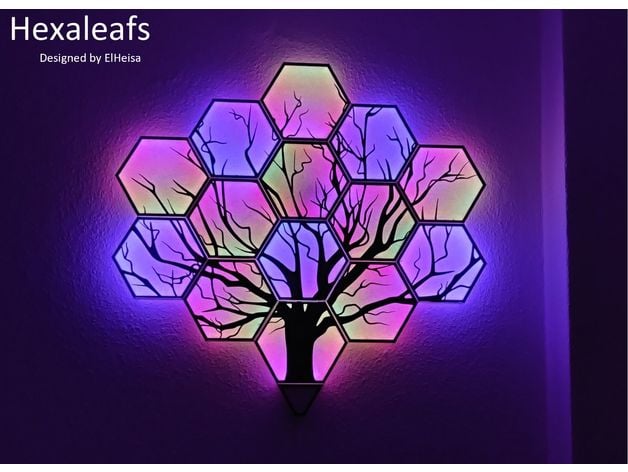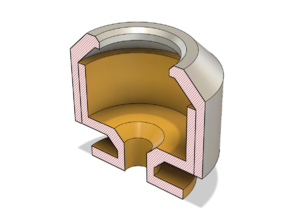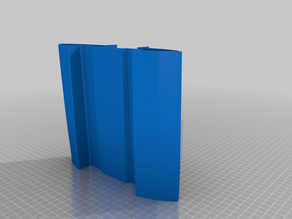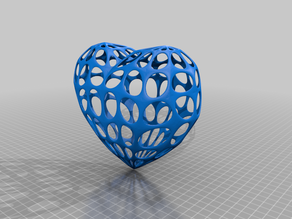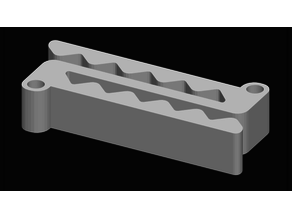六角纳米叶 - Hexaleaf
Hexagonal Nanoleaf - Hexaleaf
有一个无法下载所有文件的错误。我手动添加了一个包含所有文件的 .zip 文件!
我设计了自己版本的六边形纳米叶片。
如果您想要一个无需焊接的,请查看这个链接:https://www.thingiverse.com/thing:5025463
连接器测试件和扩散板可以打印出来。您可以使用随附的文件或从纸张上切割
步骤 2:打印
所有棋子之间只需 对号入座.为了确保它们能完全吻合,我建议打印两张 连接器测试件. They should twist perfectly into each other. 如果您 are using CURA, you can adjust the tolerances with the property "Horizontal Expansion" that can be found under "Walls".
I printed my pieces with a 0,4 mm nozzle at 0,2 mm layer height without any brim or raft. Every piece took about 6 hours to print 和 weighs about 50 g.
马克 every piece to not lose track of already printed pieces 和 its position.
我把所有 扩散板 从 纸张但您也可以使用随附的扩散器文件来 打印出来.
步骤 3:组装
I 焊接的 every LED Strip to some wire with pin 连接器 so I can finish all soldering before assembly.
为了将 LED 灯条安装到位,我建议 形变 the strips every 3 / 6 LEDs (f或 IP65 Strips I recommend cutting away the insulation at the bends) 和 then slotting them into position without using their adhesive tape.
连接 all the Hexaleaf pieces 和 route 额外功率 电缆。
我把六叶插花用胶水粘在一块 硬纸板 和 made some holes in the 硬纸板 to hang it on the wall. It should be fine without the 硬纸板, but you also eliminate some light bleed on the wall.
步骤 4:编程
我用 a ESP8266 (WEMOS D1 Mini)来控制 LED 灯。
使用 WLED 项目 您可以使用简单的控制界面,其中包括 众多预设 和 a very well documented help guide.
这样就可以用一个 应用程序 或 网站 越过 无线网络. 使用 start-up guide you can program the ESP8266 with a browser-based interface https://install.wled.me/ 和 do everything else using the 应用程序.
https://kno.wled.ge/basics/getting-started/
The 应用程序 allows you to create 客群 将六叶形中的所有 LED 组合在一起,以便为每个 LED 单独着色。
希望你们喜欢我的设计。我很乐意看到您的作品!
最新T站
-
F1 race boat fixed files2024-05-08
-
MBX5 Battery and ESC Tray2024-05-08
-
Wire Frame - Airless Heart2024-05-08
-
Double Chompy (blackout curtain clip)2024-05-08